Users can easily customize the looks of BlogrCart MNMLIS theme instantly & live to their preferred preferences. Customizations here includes background colors, fonts, text heights, button colors & more.
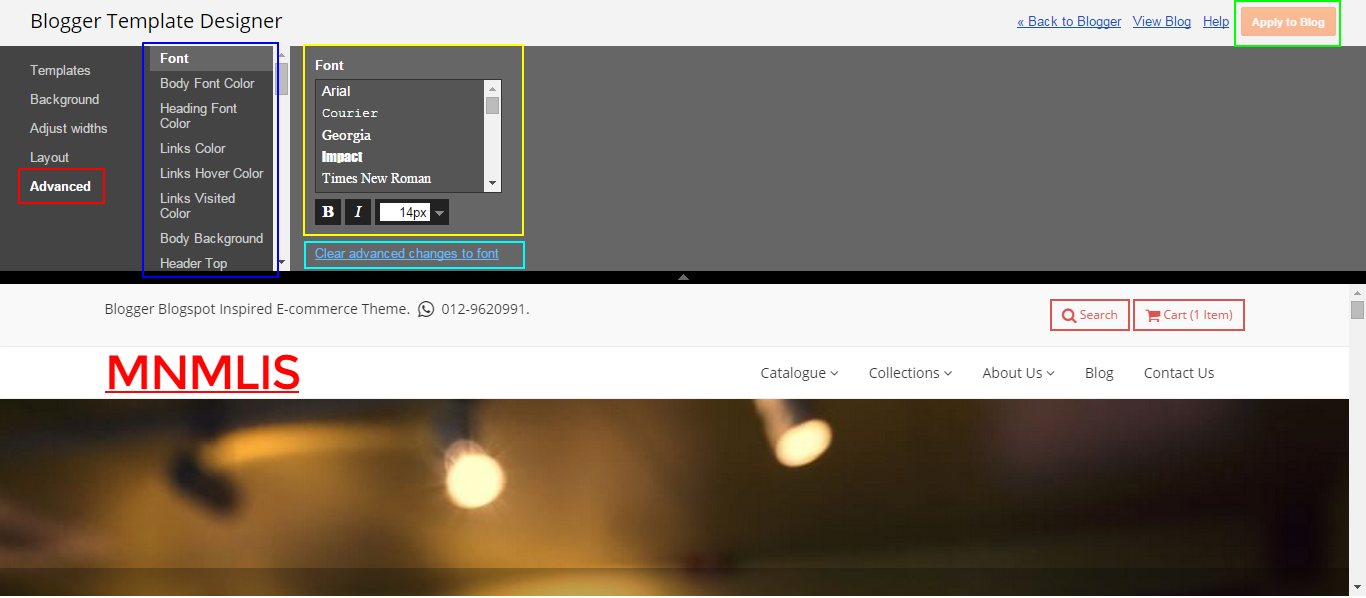
To get started, go to
Template > Customize > click the Advance link (boxed red) to view the customization offered.At boxed blue find the required section for the theme to customize. Use the customization features in boxed yellow to select your desired changes. Once changed at this section, view live changes instantly below.
Each section is labeled accordingly. If stated font, then the custom changes would be for fonts. If background then a custom background will change for a given section. If text,color, the the text color will be changed for a given section.
Click
Apply to Blog (boxed green) to save the changes. To revert back to default for a section that have been customized, click the click Clear advance changes to **** link at boxed cyan.





Currently this demo is using Intense Debate commenting system. By default Blogger comment system is activated.